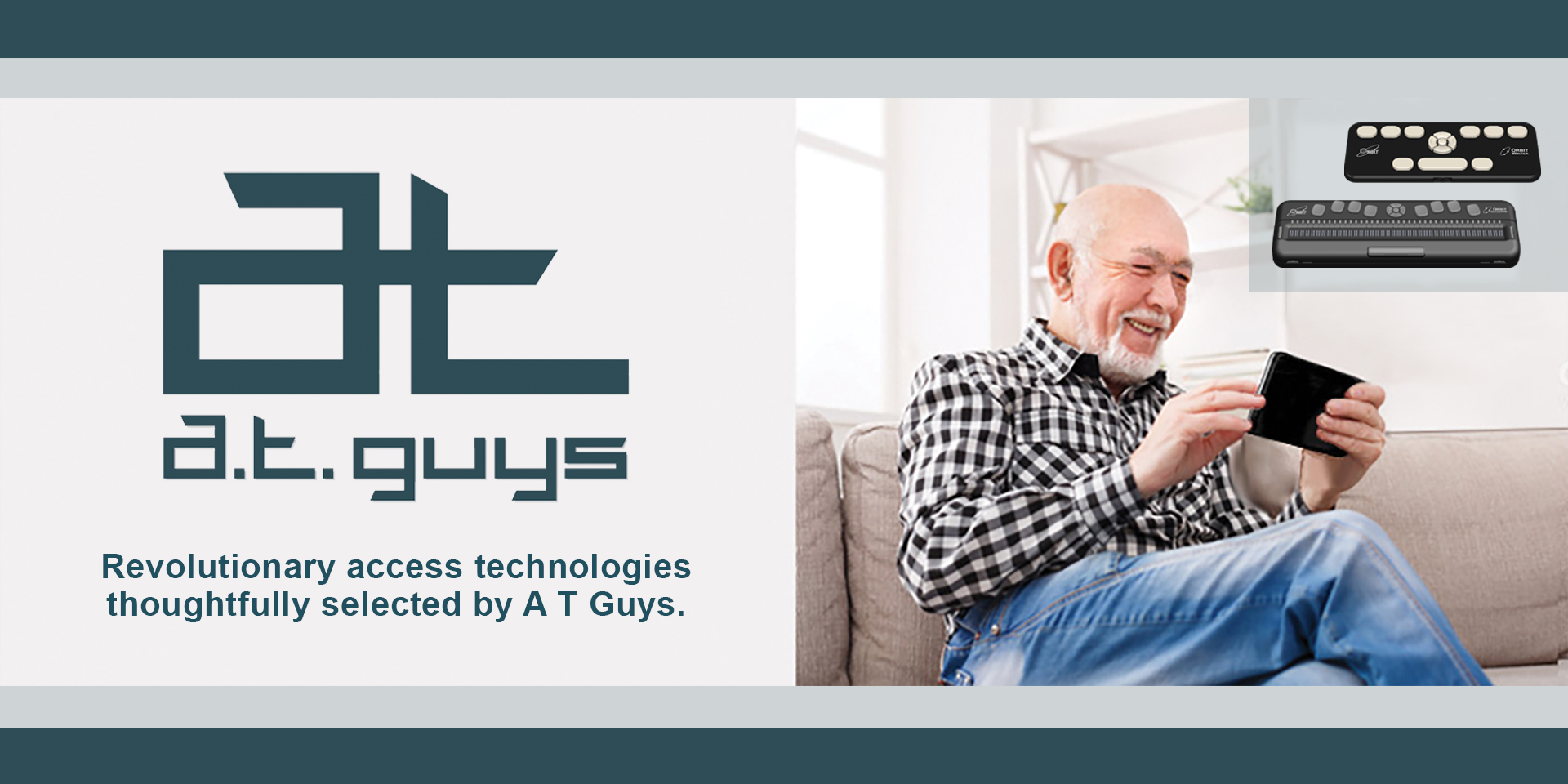A modern, affordable USB-C hub for your laptop. USB-C is a rectangular port found on many newer laptops including many Apple products and other PC brands. It is smaller than regular USB, but a bit thicker than lightning. Be sure to verify compatibility before purchasing. We're happy to answer any questions if you need assistance.
Today's laptops are powerful, but often do not come with enough ports to plug in all of your accessories. Use this compact USB-C dock from Plugable to add 7 additional ports to your machine including 3 USB 3.0 outlets, 2 memory card slots, an HDMI port, and power pass-through.
Performance
Plugable’s 7-in-1 USB-C Hub (USBC-7IN1) helps overcome the limited amount of USB-C ports on modern systems in order to provide a travel friendly docking solution for the functions that are most important to your workflow.
The three USB 3.0 ports offer 5Gbps data transfer speeds and enable you to connect traditional USB peripherals to the USB-C ports that are equipped on modern laptops, tablets and desktops.
Our hub is able to provide USB-C pass-through charging over the USB-C Power Delivery specification up to 87W to systems that support host charging over USB-C.
Equipped with an HDMI 1.4 port, our hub can support an external monitor, TV or projector up to 3840×2160 at a 30Hz refresh rate while supporting 1080p and lower resolutions at a 60Hz refresh rate.
There are no software drivers required for our mini dock to work; just plug-and-play!
Features
- 7-IN-1 EXPANSION: Enhance your setup with 3 USB 3.0 ports, 1 HDMI port, 1 SD and 1 microSD card slots, and a USB-C Power Delivery charging port – all via a single cable
- HIGH DEFINITION: Drive an external monitor to stream video and multitask with support up to 4K 30Hz resolutions
- HIGH SPEED DATA: USB 3.0 ports support up to 5Gbps data transfer to sync frequently used documents and backwards compatible with USB 2.0 devices
- STAY POWERED: USB-C pass-through charging port supports USB-C power adapters up to 100W and can pass through up to 87W of charging power to the host. Not all laptops support USB-C Power Delivery, please confirm with manufacturer
Compatibility
The USBC-7IN1 hub is compatible with Windows, Mac and Linux systems that have a USB-C 3.1 Gen 1/ Gen 2 port that supports USB-C DisplayPort Alternate Mode and USB-C Power Delivery or Thunderbolt 3 ports. Popular supported systems include the MacBook Pro, MacBook Air, HP Spectre x360, Lenovo Yoga, Lenovo Thinkpad, Dell XPS, Microsoft Surface Pro 7 and Microsoft Surface Laptop 3.
Please note: a USB-C power supply is not included with our USBC-7IN1 hub. If the host system does not come with a USB-C power adapter for charging, one that is compatible with the system would need to be purchased separately in order to use with our adapter for USB-C Power Delivery charging.
Our hub is not compatible with USB Type-A systems using a USB Type-A to USB Type-C passive adapter as these do not support USB-C DisplayPort alternate mode or USB-C power delivery. Also, it is not compatible with most smartphone devices equipped with a USB-C port.
Power Supply note: if the host system’s power supply outputs a wattage greater than 87 watts, the USB-C power delivery will negotiate, but will charge at 87 watts. This will result with the system’s battery charging at slower rates when used with our hub.
In the Box
- USB-C 7-IN-1 Hub
- Quick Start Guide
Warranty
1 year warranty against defects, supported by the manufacturer.
Physical Description
The USBC 7-in-1 hub has a solid feel and features metal construction. It is a small, flat rectangle that is less than an inch thick, with rounded corners. ON one end is the roughly 6-inch USBC cable, which would be plugged into your computer. When laid flat, one side features 3 USB 3.0 type A ports. On the other side, there is a USBC power delivery port on the end closer to the USBC cable, and Micro SD and full-size SD memory card slots further down, one on top of the other. On the opposite end is a standard HDMI display port.
FAQ
My computer did not come with a USB-C power adapter. Can I use a 3rd party power adapter with your mini dock?
For systems like the Dell XPS series laptops that do not come with a USB-C power adapter, one that is compatible with the system can be sourced and used with our dock.
My system has multiple USB-C and/or Thunderbolt 3 ports. Can I add multiple Alt Mode adapters for multiple displays?
If your system supports multiple Thunderbolt 3 or USB-C Alt Mode outputs, then you will be able to use multiple adapters on one system. However, there are some Thunderbolt 3/USB-C Alt Mode systems that limit the video output to one port. Connecting more than one USB-C power adapter to a system is not recommended.
Does your adapter support audio to my monitor/TV?
Yes! Our adapter is able to support the transfer of video and audio over HDMI. Please ensure that the monitor has an HDMI port and built-in speakers by checking with the manufacturer. You may also need to set the specific display as the Default Playback Device within the Windows Sound settings in order to play audio over the connected display’s speakers.
Does your USBC-7IN1 hub come included with a USB-C power adapter?
No, our device does not come included with a USB-C power adapter. The power adapter that is supplied with the system should be used or a compatible one would need to be purchased separately.